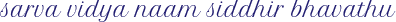Pay Fee Online
Please click on school for fees payment
Vedavalli Vidyalaya Senior Secondary School, Walajapet (VVW - CBSE)
Vedavalli Vidyalaya NPS Senior Secondary School, Ranipet (VVR - CBSE)
Vedavalli Higher Sec School, Walajapet (VHS - SB)
Instructions for payment
STEP – 1
a). After you click on the above link, SBI collect page will open containing terms and conditions. Accept the terms by clicking the’check’ box provided at the end
and thereafter click on the “Proceed” button. Choose the payment category (from the dropbox) for which you would like to make payment.
b). Once you click on "SELECT PAYMENT CATEGORY" , two options will appear in the drop down box as shown in screenshot below.
You can choose either "TERM I FULL FEES" or "TERM I 1st INSTALMENT" and proceed to pay.
SCREEN SHOT FOR STEP-1
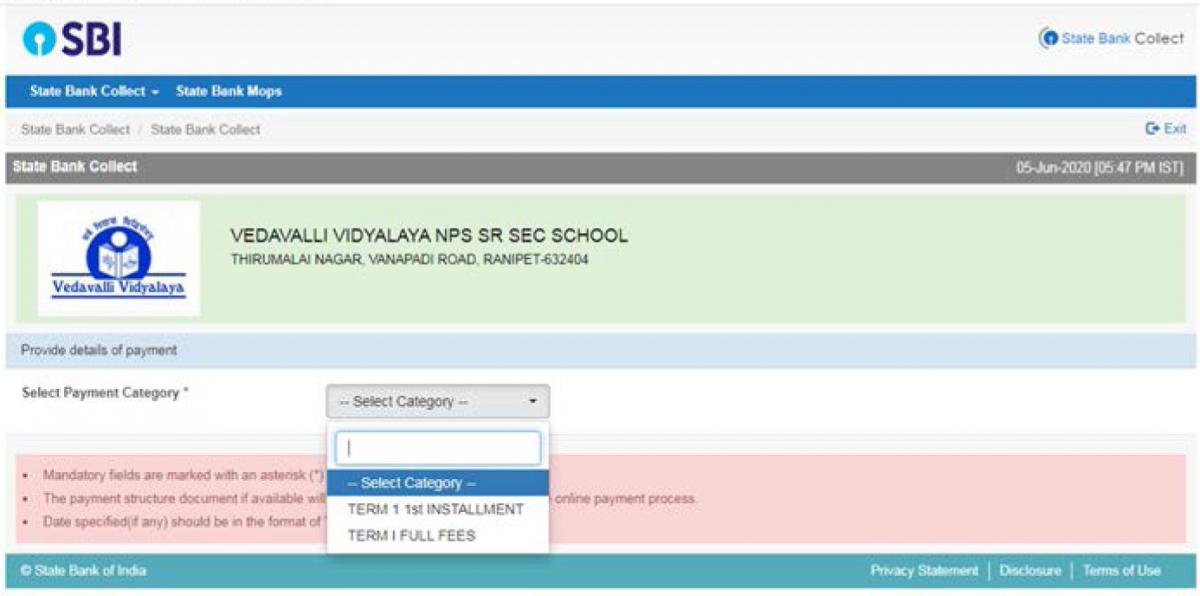
STEP – 2
Enter the “Admission Number” of your child and press ‘Enter’ Key. The screen will display the following details.
- Select Payment Category
- Admission Number
- Academic Year
- Name of the child
- Class
- Section
- Amount paid (in Rs.)
- Remarks (Mobile number of the parent to be entered here for verification)
Payee details (person who is making payment on behalf of the student)
- Name (Name of the payee)
- DOB (Date of birth of payee))
- Mobile No. (same as under remarks column under step 2)
- Enter the text as shown in the image
Note: Remember the payee details to reprint or re generate the payment confirmation in future.
Re-verify the correctness of the details entered. Click on the “Submit” button.
SCREEN SHOT FOR STEP-2
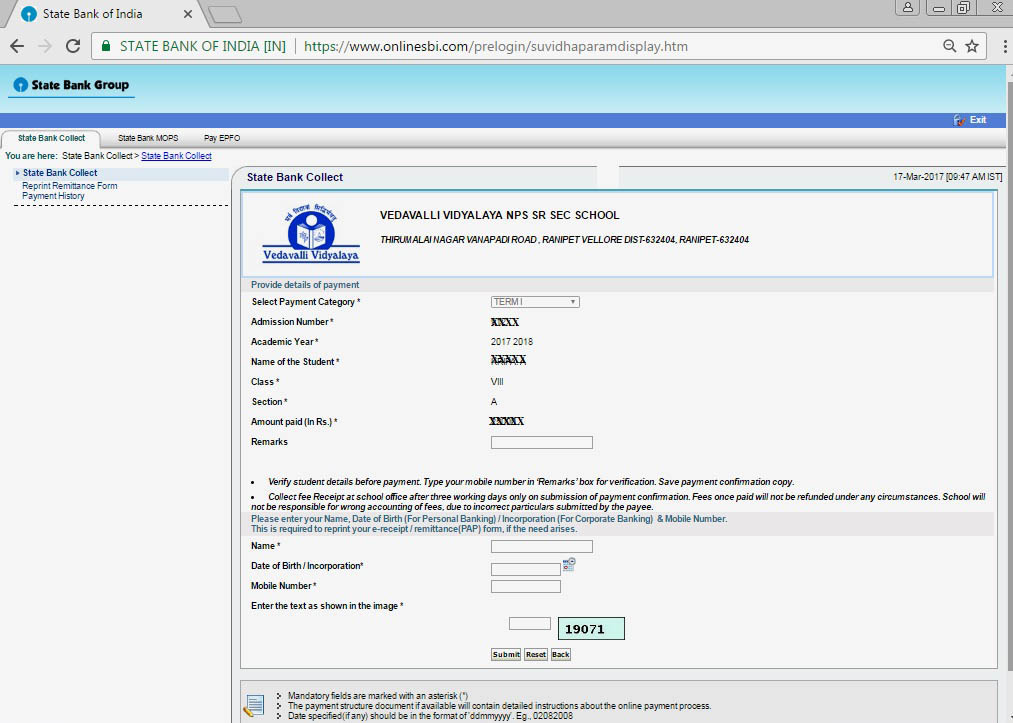
STEP -3
The system will require you to “Confirm” the details. Please check the details and click on the ‘Confirm’ button.
SCREEN SHOT FOR STEP-3
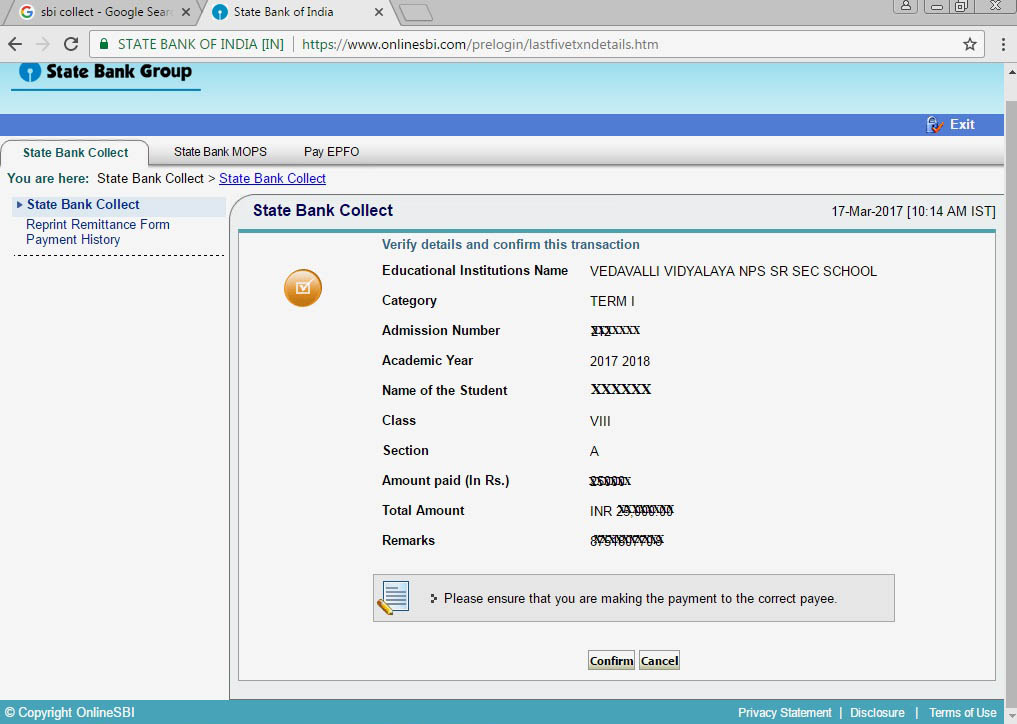
STEP-4
The mode of payment screen will be displayed for you to choose and make payment. The bank charges for various modes will also be displayed.
- SBI Net banking
- Other banks Net banking
- SBI Debit Cards
- Other Debit cards
- Credit cards
- SBI Branch (Directly at SBI) (Challan Generation for making payment directly in SBI)
- SBI Buddy (App)
SCREEN SHOT FOR STEP-4
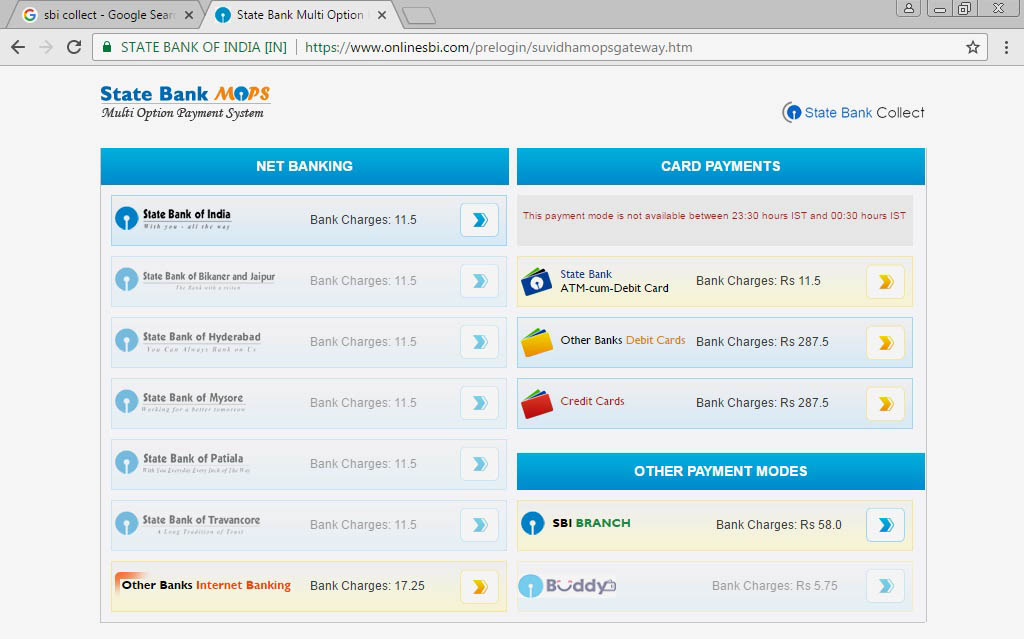
STEP -5
Make the fee payment and save your payment confirmation.
Important Points:-
- Collect the Fee Receipt from the school office concerned, three working days after you have made payment by showing the payment confirmation.
- Receipt from school will be issued to the parent only once. Duplicate receipt will not be issued under any circumstance.
- Persons may contact one of the following staff for online fee payment assistance, from 9 am to 4 pm on all days (except Sundays and public holidays)
- Ms.Ambiga-Walajapet Campus - 9943642018, 04172,247734
- Fees once paid will not be refunded under any circumstance.
- Bank challan copy can be generated at STEP-4, for making payment at any branch of State Bank of India.
- Online payments / directly at bank can be made only on the dates specified in the School circular.
- Facility for making fee payment online is available in schools on specified dates.